I started off using Moray for Windows v.3.1 as my 3D modeller. From the Moray homepage: "Moray is an interactive wire-frame modeller that allows you to model a world for POV-Ray (or Polyray) interactively, allowing you to see the setup of your scene as you build it. No editing of POV-Ray script files (unless you really want to). Moray displays a wireframe representation of the scene in 2D views and 3D camera views."
I have found the program to be very stable, intuitively designed and easy to use. Moray also lives up to its claims of tight integration with POV-Ray for Windows. Many other 3D modellers I have used have been less than stellar in this regard. Also, Moray boasts a very sophisticated materials editor - including many stock textures - that makes texture creation a snap. It even has an integrated texture preview that can give you an accurate look at your texture creation before sending an entire scene to the renderer. This allows for interactive changes to be made so textures may be tweaked with ease.
For this image, I started off by dropping a camera and a spotlight into the scene. I aimed them roughly at the 'center' of the scene where X, Y and Z are at 0.00. I then added a cube to the scene. I translated and rotated the cube until it was positioned about midway up the camera perspective's horizon. Then I dropped a large sphere into the scene which serves as an atmosphere for the 3D world. This whole process took only a few minutes as Moray's interface allows for very simple, interactive sizing and positioning of objects.
What really makes this image is the textures. I rooted around in the texture libraries for "orange-ish" color schemes and was fortunate to find several that were helpful. For the surrounding sphere I selected the texture "Evening_Cloud_Sky". You can see the sphere at the top of the image. For the cube object, I selected a texture from the library called "Russ_Bright". This texture contains a number of colors ranging from pink to orange to yellow. Each pigment in this marble colormap is specified as partially transparent. This transparency allows the spotlight to shine through the cube and reveal the undulating waves inside the cube's texture. These waves suggest the rolling hills of a valley while the spotlight focused on the center of the screen simulates the burning sun of a late summer evening - a little like the sunsets you can watch at the end of a hot day in the Texas hill country.
-Voila!
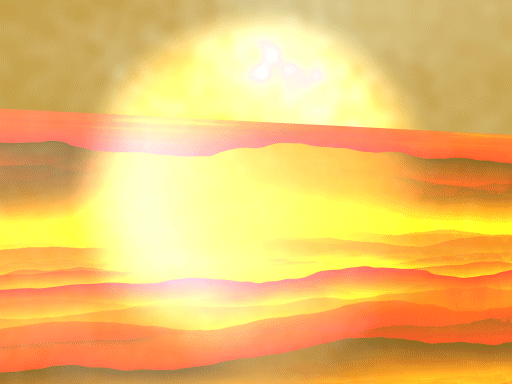
Summer Sky by J. Jason Sims, July 3, 1999